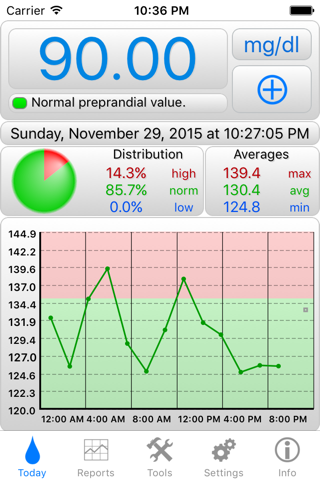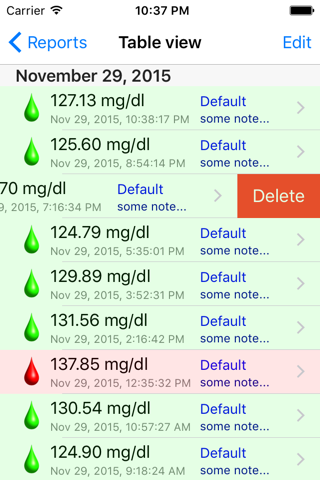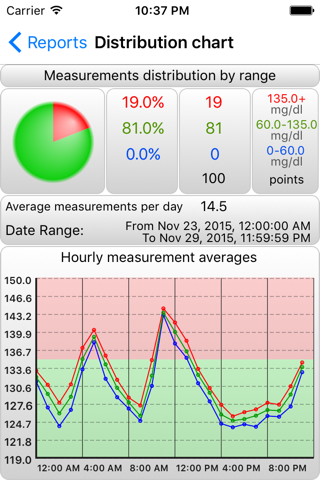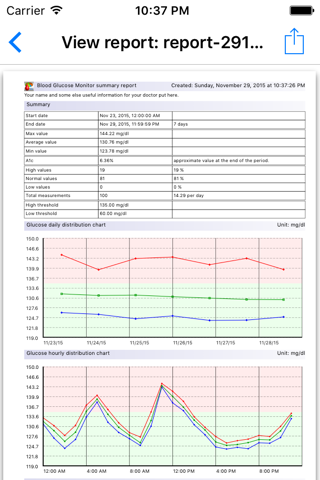BGluMon Pro - Glucose Monitor app for iPhone and iPad
BGluMon Pro - Blood Glucose Monitor is advanced and easy-to-use tool to watch for your blood glucose level on a daily basis.
It included tools for recording, editing, exporting data, calculating and drawing statistics and reports.
It does not measure your blood glucose level.
Features:
- HealthKit support: two-way sync allows sharing your data with Health app and HealthKit compatible applications as well as using their data to build your own charts and reports.
- PDF summary report feature allows building reports with daily and total averages, charts and table data with user-defined list of fields and sorting options.
- Storage manager allows removing specific records depending on date range and HealthKit source name.
- Exporting data in HTML or CSV format for analyzing by external tools. You can define list of exporting fields, their order in the exported table and sorting by any field in ascending or descending order.
- Experimental: Importing data in CSV format from external tools and applications.
- Past 24-hours averages and distribution calculation and charts on the front page.
- Supports adding categories, medication and comments to each record.
- Supports adding, editing and deleting your own categories (morning, before lunch, whatever).
- Supports adding, editing and deleting your own medications.
- Simple editing or deleting any saved record.
- Auto-scaling logarithmic charts are comfortable as for high as for low values level observation.
- Calculating averages on daily, weekly, monthly or annual basis and drawing corresponding charts.
- Calculating distribution of measurements on daily, weekly, monthly or annual basis and drawing correspondent summary and hourly charts.
- Noting by color on the charts low, normal and high value level fields.
- Marking each history record by red, green or blue icon and color depends on user-defined levels - high, normal or low.
- Supporting both mmol/l and mg/dl units and converts automatically all entered before values.
- Included backup manager to save and restore backup data.
- Included autosaving snapshot for cancelling mistaken mass data operations.
- Wireless sync and file (backups/reports/exports) transfer between devices (using wi-fi or/and bluetooth).
- Sync data changes between devices using iCloud.
- Password protection.
- Supports both keyboard and wheel input methods.
Please note:
This application is information recording tool only and not intended to diagnose, prevent or recommend treatment for any disease or illness.
Consult your doctor for informed medical advice about your health.
Pros and cons of BGluMon Pro - Glucose Monitor app for iPhone and iPad
BGluMon Pro - Glucose Monitor app good for
I bring my Ipad to every doctors appointment to show him my stats, this is a great visual.
I love using this app. It tracks my readings and the charts are a good way of seeing the results. I will definitely take this to my next appt. I would like to see it have a sync function with the IPhone. That would make this app a 5 star....
This is great app. I was using earlier different application in iPhone. But in iPad with application not only logging the reading also you can see the flow for specific date range or all data. Great to communicate with physician.
I am not very gadget oriented, but find this easy to use. My doctor loves it, as it gives him a quick overview, and trends are immediately obvious. The graphs show subtle changes that may not stand out from my usual paper records. Very pleased.
Thanks to Anatoly, this app actually does all that it claims to do and without any problems!
There are a few feature requests that would make BGlMon more useful (to me) to many other people...
1- Add a setting to change the day start time so that the 24 hour record actually follows the persons day, I.e. shift work.
2- Add at least two more fields for different insulin types taken - example: NPH at morning meal then 40/60 and R types taken at evening meal.
3- If the day goes long, being able to move a record into the previous days data.
Thanks for this app. Well worth paying for!
Very functional and straight forward app. A better explanation of the distribution charts would be helpful.
Some bad moments
This app is fairly well presented, with a nice layout and good quality graphics. My disappointment comes with lack of meaningful graphs. The BG graph the developer shows covering a 5 day period looks very much what Id love to see over a user-definable report period, but the period is not user enterable, and the graph he shows includes 90 BG measurements for EACH DAY!!! Either the developer doesnt understand the realities of monitoring the disease (which he could spend some time rectifying if he chooses) or the graph is deliberately misleading.
I dont need an app for entering my BG readings just for the sake of capturing them, thanks. My meter and software do just fine with that already. What Im really looking for is something that allows me to quickly spot trends and patterns, then allows me to dig deeper into the data Ive captured so that I can better understand and manage living with diabetes.
This could perhaps become such a tool if the developer chooses to take it in that direction. But its definitely not there right now.
It WAS good. Then you updated. It was quicker to input when all I had to do was enter digits rather than select digits and the history was much better with the preset periods rather than m
having to enter dates. Dont change for the sake of change. Now I will have to go on a search for another app unless you make the old version available.
The app is quite frustrating to use. I could go into a long explanation but the lack of help in the app and none on the web site makes everything a chore to figure out. A simple explanation on how to edit a record would help. The only thing I found was to delete all records not just a single record. I am sure it is somewhere but this illustrated the frustration one has to go through. Secondly even editing your categories you have to click on an arrow on the top right of the page in settings which usually means an export function in other apps but here it would help if the button was labelled correctly. Nice graphs do not make up for ease of use. I would gladly change my rating if a good help system was implemented.
Overall, I think the app could be great. However, its not intuitive in several key functional areas and there is no detailed documentation whatsoever. The support website is thin on any helpful information, rather it only seems to have blog updates about current or future enhancements. The built in help files are not detailed enough to be of any use.
The email support is completely absent...I have sent emails on the different occasions now with a list of very specific questions around the location of user documentation, how the iCloud syncing is supposed to work (I cant get it to function syncing two devices), etc. the only "response" has been from their auto responder promising a timely response that simply does not happen.
ANYBODY HOME?
I hate it when I waste money.
The link for help goes no where.
It always shows previous day rather than current day.
Website link has toooooooo much info and mainly designed to sell more apps.
I will not continue to use this app.
This app is not worth downloading. The dates are not correct,and when I try put my readings in and punch save, nothing shows up. Not worth downloading. Great idea if it just worked.